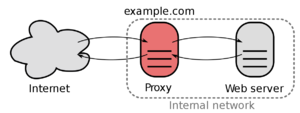Reverse-Proxy
| IP: | 192.168.88.3 |
|---|---|
| MAC: | 56:59:71:B1:85:BC |
| OS: | Debian Bullseye |
|---|---|
| Files: | x |
| RAM: | 1024MB |
| Cores: | 1 |
| Privileged: | No |
The ReverseProxy is reachable under 192.168.88.3 which is located in the ServerVLAN.
Every incoming packages from outside are forwarded to this IP.
The ReverseProxy also forces outside connections to use HTTPS/SSL and will provide a SSL-Certificate.
Previously Nginx Proxy Manager and Authelia was used for ReverseProxy: Guide
Now Caddy2 is used for the ReverseProxy, because it's more stable and integrated
Caddy Installation
Download Caddy2 with Security Plugin
Copy binary to directory
mv ./caddy_linux_amd64_custom /usr/bin/caddy
Create user and group
addgroup caddy
adduser --system caddy
adduser caddy caddy
Set permissions for binary
chown caddy:caddy /usr/bin/caddy
chmod 770 /usr/bin/caddy
Create caddy file
nano /home/caddy/Caddyfile
In my installation I separated many config files for better overview:
/home/caddy/
├─ Caddyfile
├─ auth/
│ ├─ local/
│ │ ├─ users.json
├─ lxc/
│ ├─ 101_adguard
│ ├─ 102_reverse_proxy
│ ├─ ...
├─ security
├─ vm/
│ ├─ 200_truenas
│ ├─ 201_home_assitant
│ ├─ ...
"Caddyfile" containts general caddy configuration
"users.json" is created by the security plugin an contains the local users
"security" contains configuration for the auth portal (security plugin)
- =========== AUTH-PORTAL SETTINGS ===========
{
# Global security setting
order authenticate before respond
order authorize before reverse_proxy
# Configure how to handle login credentials
# With this config they are stored locally in users.json
security {
local identity store localdb {
realm local
path /home/caddy/auth/local/users.json
}
# Configure the authentication portal
authentication portal myportal {
# Key handling settings
# Stay logged in for 12h
crypto default token lifetime 43200
crypto key sign-verify {env.JWT_SHARED_KEY}
# Identity providers
enable identity store localdb
# Cooke settigs
cookie domain flowerhouse.at
# Links shown in authentication portal
ui {
links {
# ICONS: https://icons8.com/line-awesome
"My Identity" "/whoami" icon "las la-user"
"Portal Settings" "/settings" icon "las la-c>
}
}
# Configure how to handle local user
transform user {
# Check with identity provider "local"
match origin local
# Add user role
action add role authp/user
# Force Multi-Factor Authentication
require mfa
}
}
# Create admin policy
authorization policy admins_policy {
set auth url https://auth.flowerhouse.at
allow roles authp/admin authp/user
crypto key verify {env.JWT_SHARED_KEY}
}
}
} </syntaxhighlight>
"lxc/" contains proxy config for every ProxMox LXC, for example:
# =========== LXC 101 - AdGuard ===========
dns.flowerhouse.at {
# Import security and privacy headers
import security_header
import content_policy
# Use auth portal for security
authorize with admins_policy
reverse_proxy http://192.168.88.4:80
}
"vm/" contains proxy config for every ProxMox VM, for example:
# =========== VM 200 - TrueNAS ===========
nas.flowerhouse.at {
# Import security and privacy headers
import security_header
import content_policy
# Additional content policy
header Access-Control-Allow-Origin: https://nas.flowerhouse.at https://nas.f>
header Access-Control-Allow-Methods: GET
#header Access-Control-Allow-Credentials: true
# Use auth portal for security
authorize with admins_policy
# WebUI
reverse_proxy http://192.168.88.5:80
}